http://teacherstraining.com.au/easily-create-infographics/
http://www.schrockguide.net/infographics-as-an-assessment.html
http://sixrevisions.com/graphics-design/40-useful-and-creative-infographics/
http://www.creativebloq.com/graphic-design-tips/information-graphics-1232836
Research something and make a easy, fun, artistic info graphic to represent your research.
Brainstorm possible research ideas
How something works,
Comparisons,
compare
timeline
graphing, pie, line, etc
Sunday, March 29, 2015
Tuesday, March 17, 2015
Final project for 1st quarter
Research business cards on the internet. Look at at least 10 different types of businesses. Lawyer, engineer, business, sports, sales, graphic designer, restaurant owner, etc.
Make your own business cards. Come up with a business, title, and position.
What is the feeling of your business?
Make at least 5 different versions of your business card. Use Illustrator.
Be aware of color, composition, font, logos, images,
Design front and back. 



Thursday, March 12, 2015
Video Game scene
Design a video games scene. Come up with a
-character
-setting (time period) (Climate) (where)
-Story line, plot (rescue, sports, hunting, war, racing, adventure, exercise)
This must be a vector image. No photographs from the internet.
Also, REad this Graphic Designers Road map and write 5 sentences about what you learned and post it to your blog.

-character
-setting (time period) (Climate) (where)
-Story line, plot (rescue, sports, hunting, war, racing, adventure, exercise)
This must be a vector image. No photographs from the internet.
Also, REad this Graphic Designers Road map and write 5 sentences about what you learned and post it to your blog.

Friday, March 6, 2015
Find a tutorial
Find a tutorial that challenges you on illustrator. I want you to learn some new skills that you can teach the class. here are some links to possible choices of tutorials. Be prepared to teach a new skill you learned to the class.
http://design.tutsplus.com/tutorials/how-to-create-a-self-portrait-in-a-geometric-style--vector-5992
http://vectips.com/tutorials/polygonal-vector-mosaic/
http://vectorboom.com/load/tutorials/illustration/cartoonhouse/5-1-0-241
If you want to learn more logo, video games or digital art type designs google that along with adobe illustrator tutorial.
http://design.tutsplus.com/tutorials/how-to-create-a-self-portrait-in-a-geometric-style--vector-5992
http://vectips.com/tutorials/polygonal-vector-mosaic/
http://vectorboom.com/load/tutorials/illustration/cartoonhouse/5-1-0-241
If you want to learn more logo, video games or digital art type designs google that along with adobe illustrator tutorial.
Wednesday, February 18, 2015
contrast, Texture, Format
Contrast- Find an example of a graphic design with High contrast and an example of low contrast. post to your blog and label them.

 High contrast low contrast
High contrast low contrast
Texture- Using a Crayon, make 5 rubbings of different textured surfaces in the school. For example place paper on a wall and using the side of the crayon rub the paper on top of the texture.
Then try and recreate your favorite 2 textures on illustrator. Experiment with different colors.

Format is the size and shape of the border that your design is created on.
-For format you will create 4 different shape formats. A circle, and 2 rectangles one vertical one horizontal.
- in each shape arrange 3 random shapes
- consider how each shape looks and is arranged in relation to the others and to the formats
When might it be better to use a vertical format? When might it be ok to use a circle format?

 High contrast low contrast
High contrast low contrastTexture- Using a Crayon, make 5 rubbings of different textured surfaces in the school. For example place paper on a wall and using the side of the crayon rub the paper on top of the texture.
Then try and recreate your favorite 2 textures on illustrator. Experiment with different colors.

Format is the size and shape of the border that your design is created on.
-For format you will create 4 different shape formats. A circle, and 2 rectangles one vertical one horizontal.
- in each shape arrange 3 random shapes
- consider how each shape looks and is arranged in relation to the others and to the formats
When might it be better to use a vertical format? When might it be ok to use a circle format?
Thursday, February 5, 2015
Balance, Focal point, Rythm
Assignments for
1. Balance- Find a headline, a visual(could be a photo or an illustration), type, and a photo of a product. All of these from different advertisements. Then arrange them into a balanced design. This could be done as a collage cut out from magazines or on illustrator. Your choice.
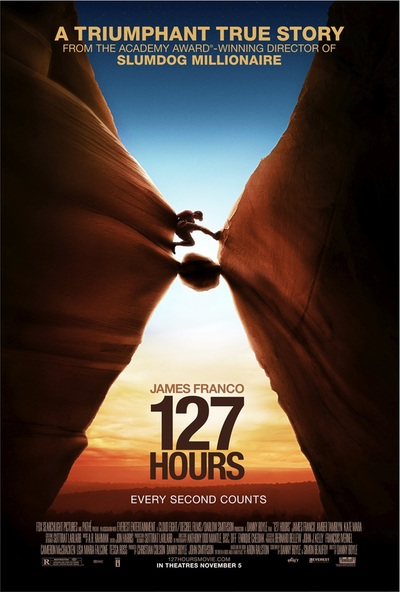
2.Focal Point- Use computer- On a square format 10 inch X 10 inch Draw ten arrows that all lead to one point or area on a page. The arrows should be visually interesting by changing the texture, color, thickness, they may bend, curve, or intersect.

3. Rhythm- create a mythological character, poster for an even, or an advertisement focusing on using Repetition and rhythm in the design.

1. Balance- Find a headline, a visual(could be a photo or an illustration), type, and a photo of a product. All of these from different advertisements. Then arrange them into a balanced design. This could be done as a collage cut out from magazines or on illustrator. Your choice.
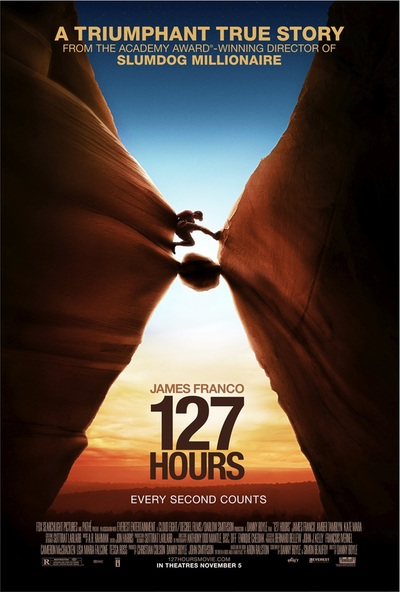
2.Focal Point- Use computer- On a square format 10 inch X 10 inch Draw ten arrows that all lead to one point or area on a page. The arrows should be visually interesting by changing the texture, color, thickness, they may bend, curve, or intersect.

3. Rhythm- create a mythological character, poster for an even, or an advertisement focusing on using Repetition and rhythm in the design.

Friday, January 30, 2015
line, shape and Color feb 2
Presentations on LINE, SHAPE, and COLOR
-Work on this Line Assignment
Creating illusion with Lines --a warp
1. Using a line tool in illustrator, draw horizontal lines of varying thickness completely across the page. Use any color or black.
2. Vary the distance between the lines
3. do several versions at least 4, choose your favorite, export it as a jpeg and post to your blog.
Work on Shape and emotion assignment.
Cube worksheet can be done by hand or on illustrator.
LINE SHAPE


For The color assignment. Find 5 Graphics that have an appealing color scheme. With each graphic, pick out at least 4 colors with the eye dropper tool on illustrator. Make a color scheme pallet. Here is an example.
-Work on this Line Assignment
Creating illusion with Lines --a warp
1. Using a line tool in illustrator, draw horizontal lines of varying thickness completely across the page. Use any color or black.
2. Vary the distance between the lines
3. do several versions at least 4, choose your favorite, export it as a jpeg and post to your blog.
Work on Shape and emotion assignment.
Cube worksheet can be done by hand or on illustrator.
LINE SHAPE


For The color assignment. Find 5 Graphics that have an appealing color scheme. With each graphic, pick out at least 4 colors with the eye dropper tool on illustrator. Make a color scheme pallet. Here is an example.
Wednesday, January 28, 2015
JAN 29
Turn in disclosure 5pts
Look at HW assignments 5 pts
Graphic design is the applied art of arranging image and text to communicate a message. It may be applied in any media, such as print, digital media, motion pictures, animation, product decoration, packaging, and signs.
-The first few weeks of graphic design will be review of the elements and principle of art. We will have assignments to go along with this review.
-Today each of you will get an element and principle to research and read about then you will present on your element the day we review that element or principle. You will need to find examples in graphic design that use your element or principle. Take notes on each.
-
Look at HW assignments 5 pts
Graphic design is the applied art of arranging image and text to communicate a message. It may be applied in any media, such as print, digital media, motion pictures, animation, product decoration, packaging, and signs.
-The first few weeks of graphic design will be review of the elements and principle of art. We will have assignments to go along with this review.
-Today each of you will get an element and principle to research and read about then you will present on your element the day we review that element or principle. You will need to find examples in graphic design that use your element or principle. Take notes on each.
-
Tuesday, January 27, 2015
Monday, January 26, 2015
Jan 27 create a blog, write artist bio, post a pic
Create a blog for yourself.
Choose a layout.
Link to my blog. http://mstewartphotographyclass.blogspot.com/
Write a 100 word Artist Bio which is written in 3nd person
In this Bio could include a
-Brief history of your life
-who has influenced you?
-What would you like to accomplish with your designs?
-What is your philosophy on life?
- Tell about your hobbies
- What about photography interests you?
- What kind of art interests you and why?
Post a picture of yourself, a photo you have taken, or art you have made or some picture that describes you.
HW: Post 3 good graphic designs to your blog and tell why they are good.
Choose a layout.
Link to my blog. http://mstewartphotographyclass.blogspot.com/
Write a 100 word Artist Bio which is written in 3nd person
In this Bio could include a
-Brief history of your life
-who has influenced you?
-What would you like to accomplish with your designs?
-What is your philosophy on life?
- Tell about your hobbies
- What about photography interests you?
- What kind of art interests you and why?
Post a picture of yourself, a photo you have taken, or art you have made or some picture that describes you.
HW: Post 3 good graphic designs to your blog and tell why they are good.
Subscribe to:
Comments (Atom)




 I like this because of the simplicity, clean straight lines, and simples colors
I like this because of the simplicity, clean straight lines, and simples colors